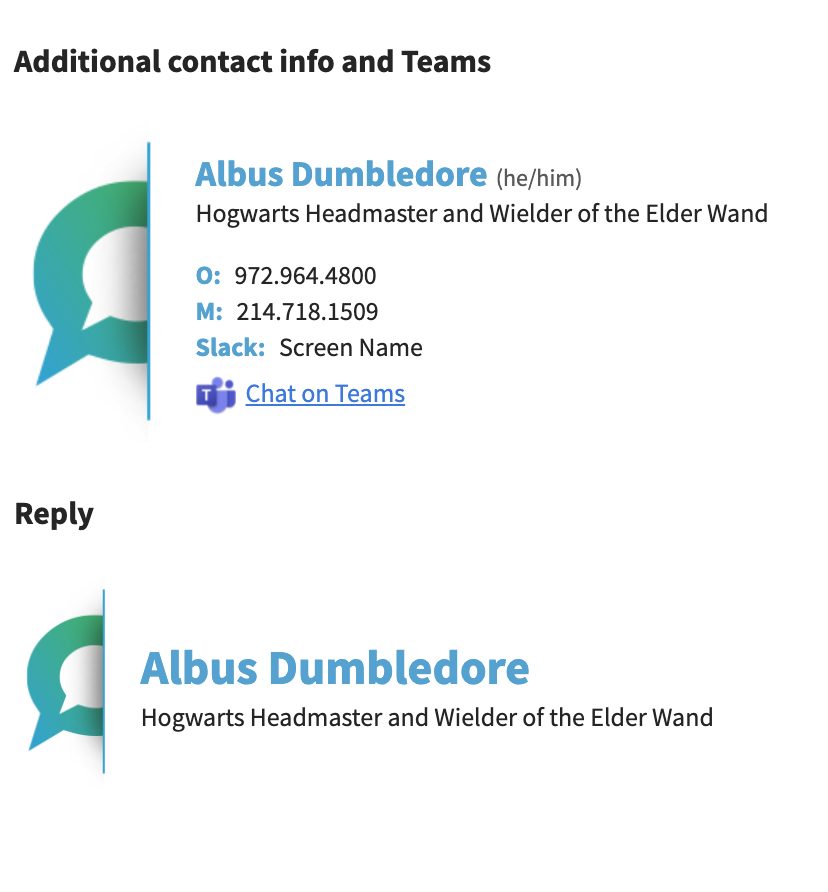Email and Signature

Short emails are more effective, so keep emails brief and use active voice whenever possible.
Styles and Formatting
Styles
Your email client’s default font and default colors are acceptable. Otherwise, please use Source Sans Pro, Arial, or a similar sans serif font in dark gray or black. Be sure to bold important sections, such as “Overview,” “Background,” and “Next Steps” for easy navigation. Increase section heading by no more than two points (or pixels) over the body copy. When linking to web pages, email addresses or files, avoid using “click here.” Instead, include your link in natural language, such as “Read tips for better hyperlink UX”.
Avoid
- Using all caps.
- Using red text.
- Overusing emoticons.
- Underusing emoticons. 🤪
Email tip: Tag your subject line so the reader can easily
see what actions or response is expected. For example:
• SIGN • INFO • DECISION • APPROVAL
Best Practices
- Use clear subject lines.
- Keep it brief.
- Use active voice.
- Avoid overuse of text colors and different fonts.
- Include short overview.
Email Signature
Purpose
Our email signature needs to be consistent. All new employees are deployed a signature during onboarding. If you are unsure or need assistance, please reach out to our IT support.
*Note: Personal statements, links, religious quotes and pictures should not be attached to your signature. It needs to stand alone and represent the company. You may, however, include your direct office line, mobile phone, Teams and Slack ID. All are welcome to include preferred pronouns.
Overview
Options